How do I update my shipping address?Updated 16 days ago
How do I update my shipping address?
Once logged in, click on:
- "Manage Subscriptions"
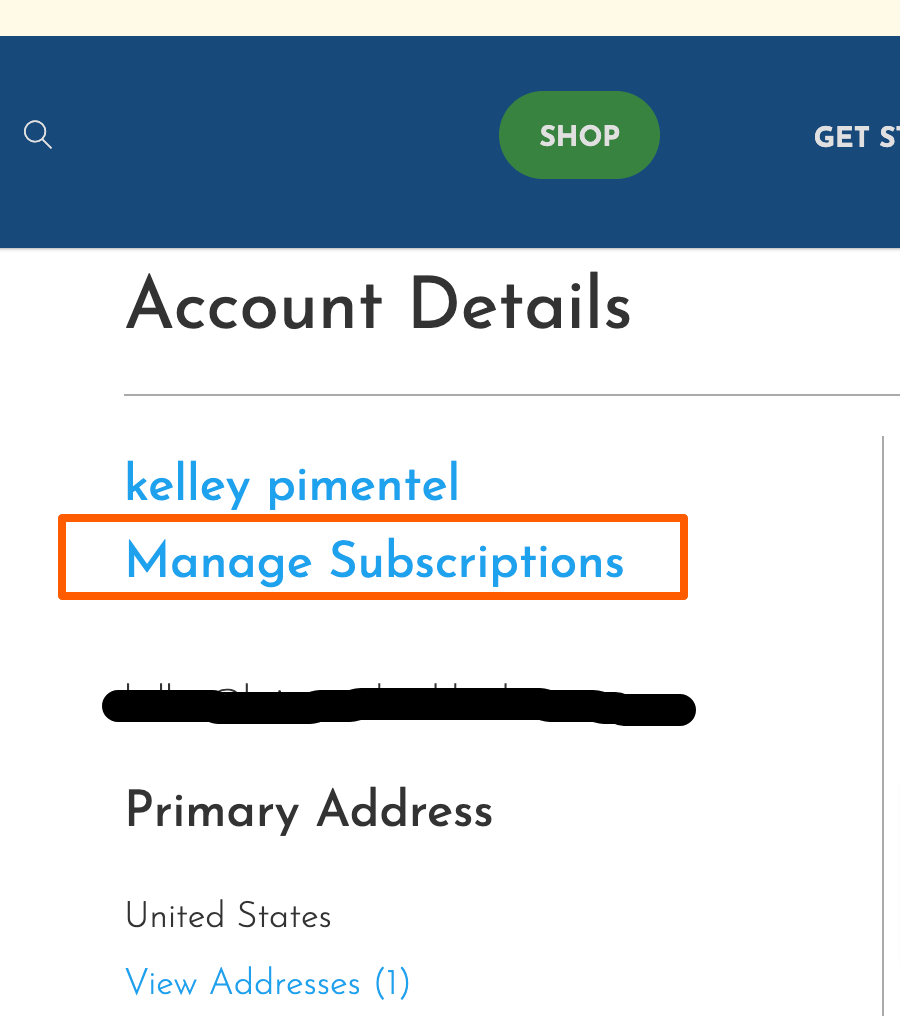
- You will see this page and click "Address & Payment Details"
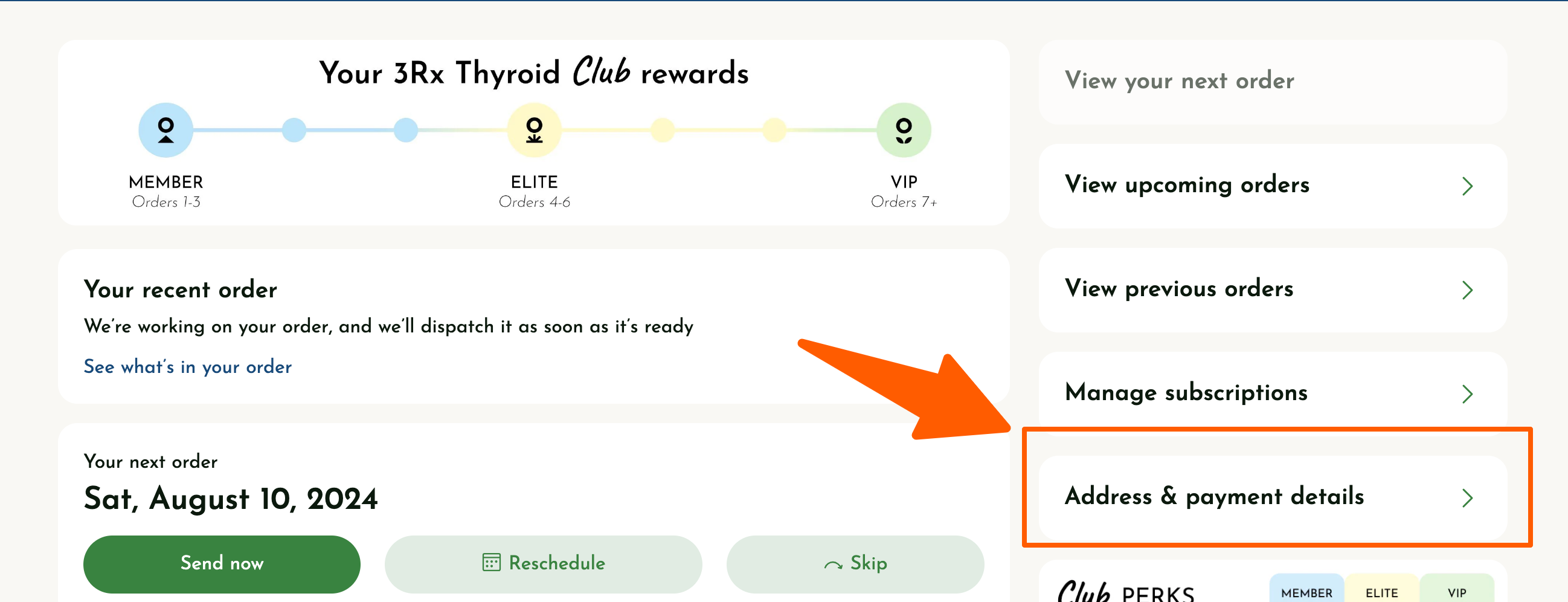
This will take you to a page where you can modify your shipping address fields.
Here you can either update your shipping address or add one!
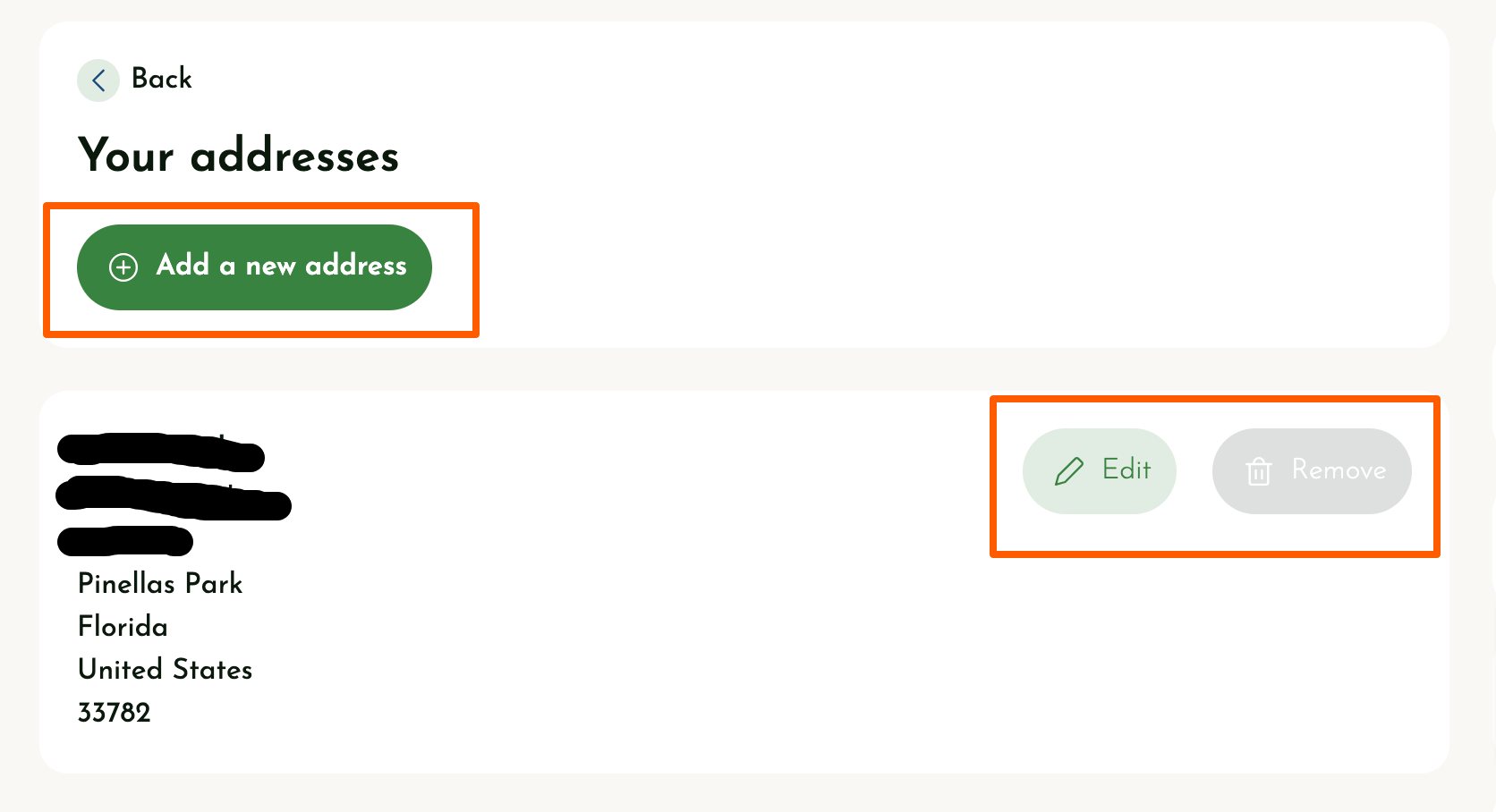
*Note: This only affects the shipping/delivery address, this does not update billing information related to the method of payment.
